Your Orthodontist,
Now in Your Pocket
Your smile stays on track with Designer Smiles by Benton in Oxford and Pell City. Just scan your teeth in the DentalMonitoring app, and Dr. John and Dr. Barry Benton can check your progress right from their phones. No extra office visits needed!
Accessing Your DentalMonitoring App
Your DentalMonitoring account must be set up by Dr. Benton before you can log in. Be sure to use the same email address used when creating your profile. If you're unsure which email was used, feel free to contact our office directly.
Option 1:
Log in With a Link
(Quickest & Easiest)
Whether you're setting up your DentalMonitoring app for the first time, switching to a
new phone, or adding the app to another device, you can easily log in and continue
your remote care journey.
1. Open the DentalMonitoring app and tap "Receive a login link.”

2. Enter the email address used to set up your account.

3. Tap "Open email app."
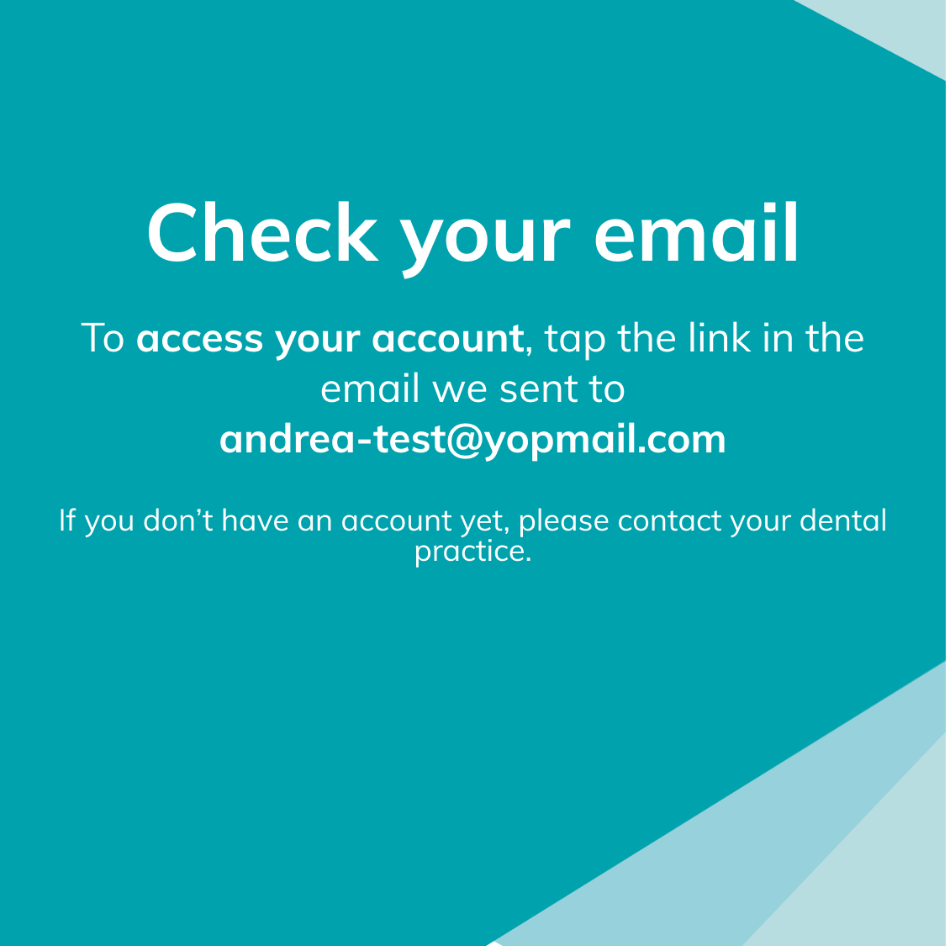
4. In your inbox, open the email from DentalMonitoring.
5. Tap "Log in to your account."
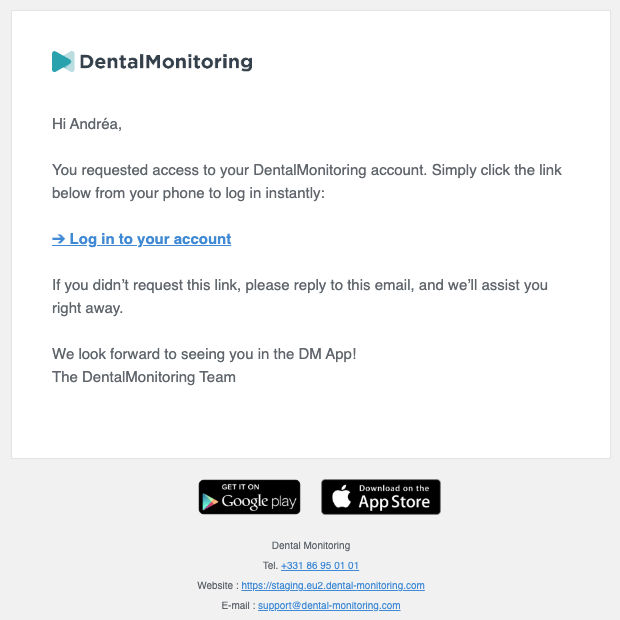
That's it-you're in!
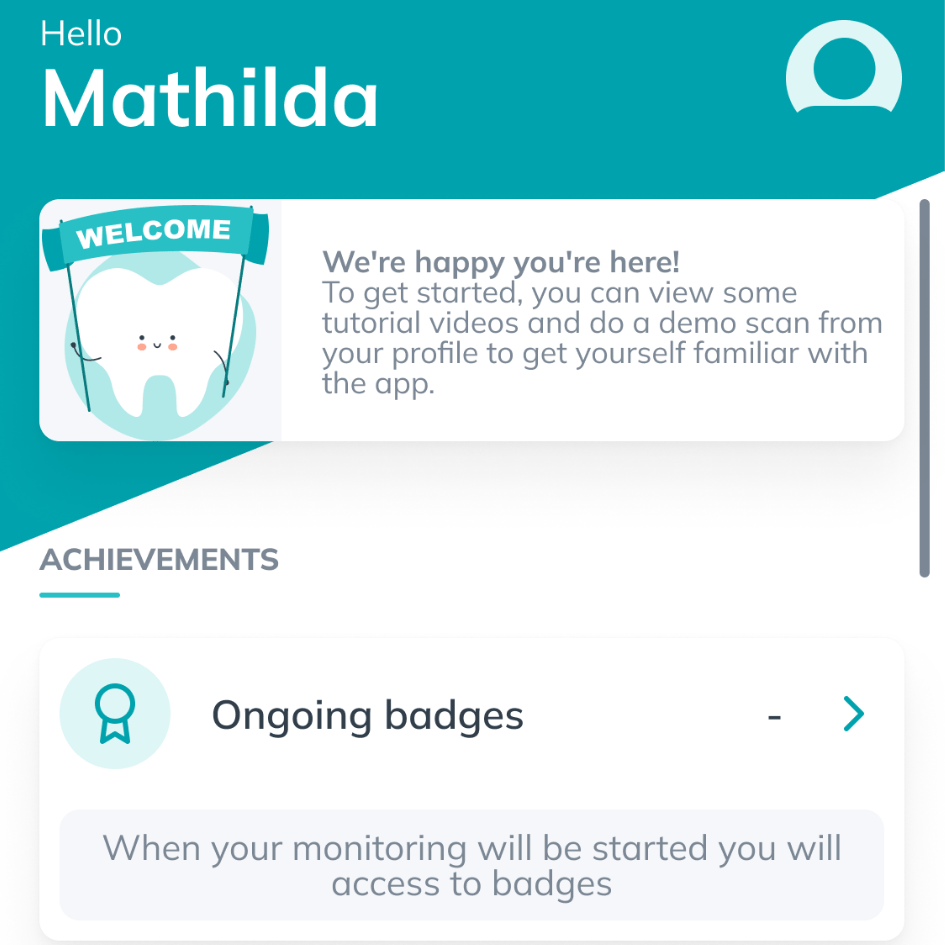
Option 2:
Log in With a Password
Prefer to create a password? Here’s what you need to do:
1. Open the DentalMonitoring app and tap "Log in with password."

2. Enter your email address.
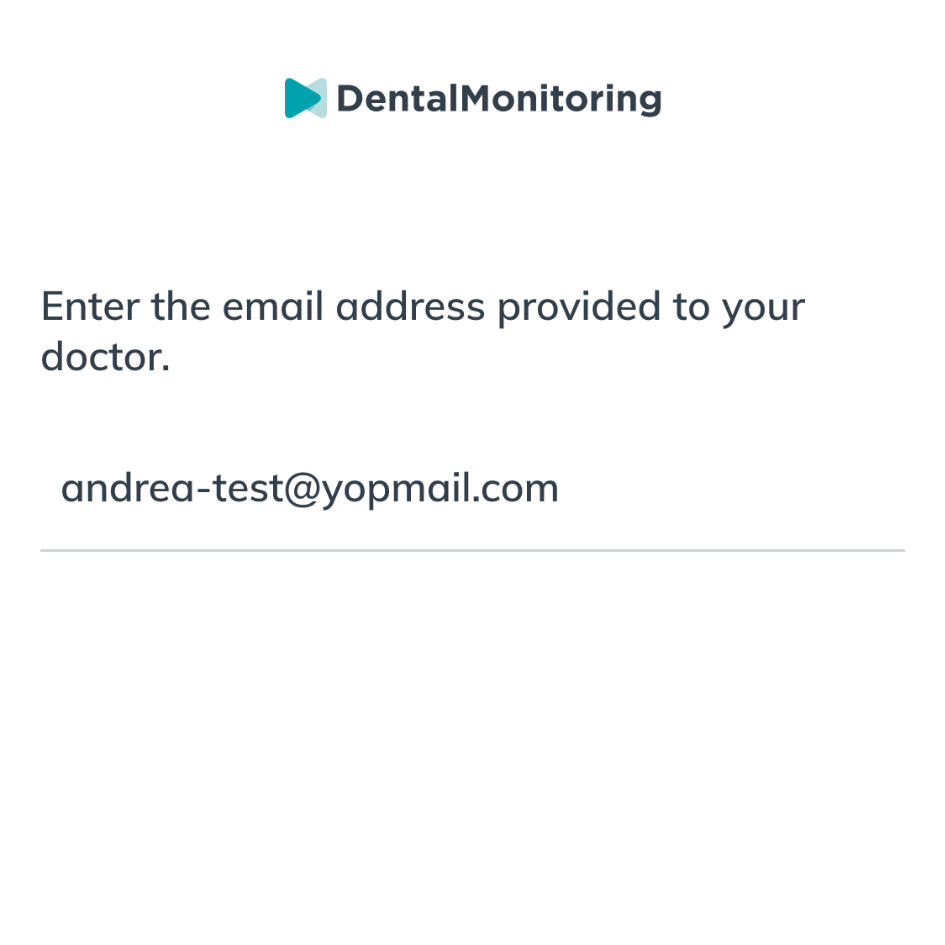
3. Tap "Forgot password."
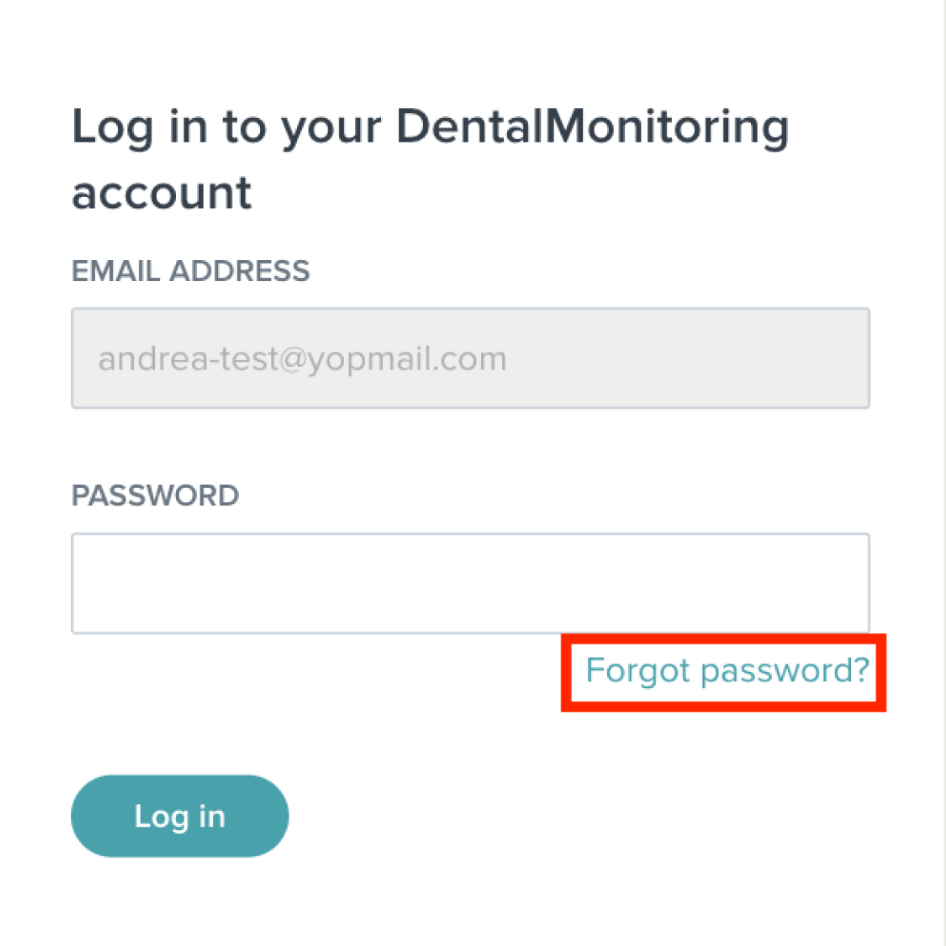
4. Tap "Open email app."
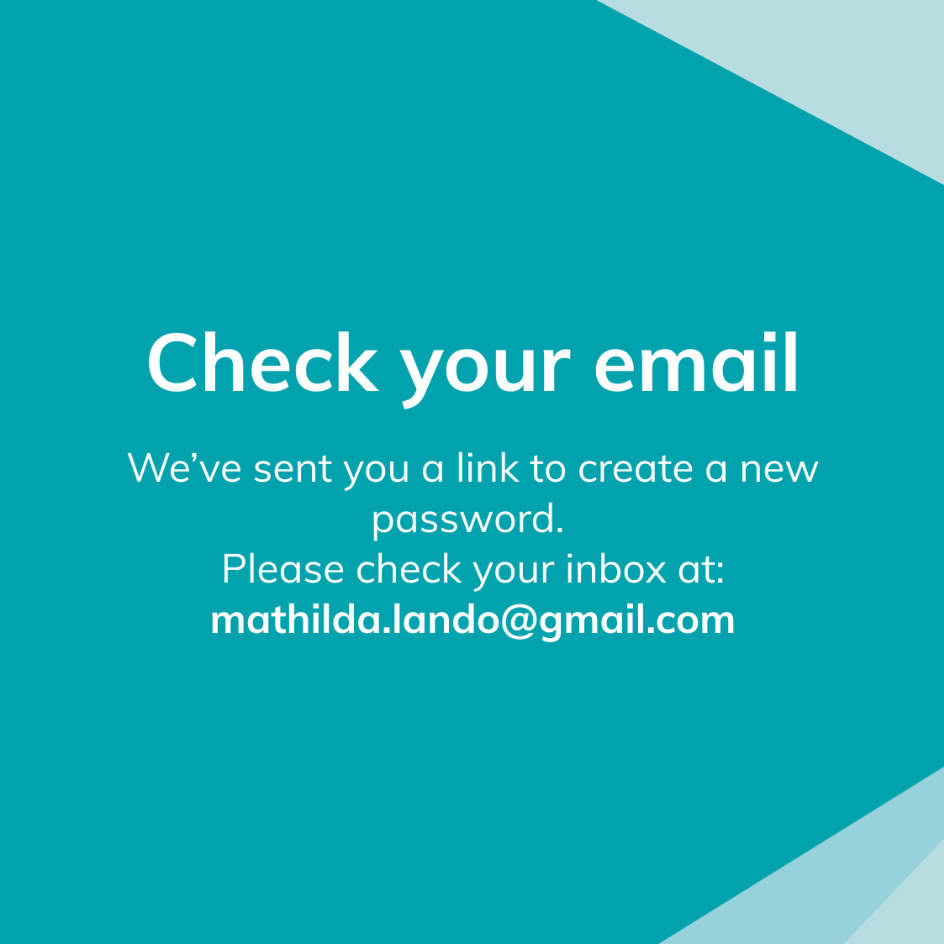
5. Open the email from DentalMonitoring and tap "Define your password."

6. Choose a password and tap Continue.
